Features Of New Facebook Messages Update:
1.Search and Navigation Option
2.Upload Multiple Photos (6 Photos At Once) and Files In Message
3.Easily Navigate Inbox, Others, Unread,
Archived and Spam Messages
4.You Can Use Keyboard Shortcuts
5.Forward Message To Other Users
Facebook Messages Keyboard Shortcuts
Search and Help
- ALT+G Search conversations
- ALT+Q Show/hide keyboard shortcuts
Conversations
- ALT+Delete Archive/unarchive conversation
- ALT+R Mark message as read/unread
Getting Around
- ALT+C Start a new message
- ALT+I Go to Inbox
- ALT+U Go to Other
How To Send A Message?
- Click
 Messages on the left side of your homepage
Messages on the left side of your homepage
- Click
 New Message
New Message
- Start typing a name or email address into the To field
- Names of friends and other people you know will appear in a dropdown
- Select the person or people you want to message
- Type your message and click Send
- You can also message someone by clicking Message at the top of their timeline.
Now, users can see the picture of the welcome note for the updated Messages which recently hit its page, indicating that the feature may be starting to roll out to additional users.When you will see this picture you can choose "Learn More" option or Close button for close this message.
According to Facebook representative the updated version of Messages will be rolling out to all Facebook users. But representative didn't clear the exact time frame for this update.
Do you have access to the updated version of Facebook Messages yet? Share your views with us.

Author - Gagan Masoun is the owner of Blogs Daddy Blog.Gagan lives in India, has been blogging since 2010 and writing Blogs Daddy Blog since 2011.You can find him in the usual social networks.





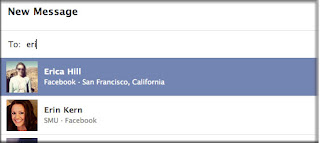





All very well, but you can't search a conversation for specific words anymore. That was a very useful function.
ReplyDeleteYeah I agree with the other person who commented, I really liked the search conversation thing, since I'm very forgetful... and the "alt + g" thing doesn't work.. :/
ReplyDelete