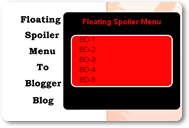 Today,In this post we will talk about how to add floating spoiler menu to your blogger blog.After adding floating spoiler menu to blogger blog your readers can easily navigate your blog.When blog readers put their mouse pointer on the menu then menu will be automatically slide out.You can easily add and Floating Spoiler Menu just as easily removed.
Today,In this post we will talk about how to add floating spoiler menu to your blogger blog.After adding floating spoiler menu to blogger blog your readers can easily navigate your blog.When blog readers put their mouse pointer on the menu then menu will be automatically slide out.You can easily add and Floating Spoiler Menu just as easily removed.Of course you will want to see how the floating spoiler menu looks on a blog so I have a preview or demo set up for you to have a look.
Also Read - Slide Out Social Bookmarking Gadget With JQuery For Blogger
Floating Spoiler Menu Demo Below
Advantages For Adding This "Floating Spoiler Menu"
How to Add Floating Menu To Blogger Blog
- Go to Blogger Dashboard
- Click On "Design (Layout In The New Blogger Interface) - Page Elements"
- Click On "Add a Gadget" Select "HTML/Javascript" Widget
- Copy The Below Code and Paste It
<style text-type="CSS">
#bdmenu{
position:fixed;
right:5px;
center:0px;
background-color:#000;
border-radius:10px;
-moz-border-radius:10px;
border:1px solid #FFF;
width:202px;
height:20px;
color:#FF0606;
transition:all .5s ease-in;-moz-transition:all .5s ease-in;-webkit-transition:all .5s ease-in;-o-transition:all .5s ease-in;z-index:3;overflow:hidden;padding:9px 15px 10px;}
#bdmenu h3{
margin:0;
padding:0;
text-align:center;
cursor:pointer;}
#bdmenu ul{
border-radius:10px;-moz-border-radius:10px;
border:2px solid #FFf;
background-color:#FF0606;
margin:15px 0;
padding:0 15px;}
#bdmenu li{list-style:none;margin:0 0 5px;padding:0;} #bdmenu li a{
color:#000;
text-decoration:none;
font-size:14px;}
#bdmenu li a:hover{
color:#fff;}
#bdmenu:hover{
z-index:5;
height:175px;
</style>
<div id="bdmenu">
<h3>
TITLE</h3>
<ul>
<li><a href="#">BD-1</a></li>
<li><a href="#">BD-2</a></li>
<li><a href="#">BD-3</a></li>
<li><a href="#">BD-4</a></li>
<li><a href="#">BD-5</a></li>
</ul>
</div>



0 comments:
Post a Comment