 I want to give an introduction about WordPress plugin - "Floating Comments Form Fixed Scroll Position".This is same as like floating share buttons.This plugin will also work as similar to floating buttons bar but this is for comments.This lightweight plugin creates a form that is placed by default at the left of the content, and is fixed to the top of the page once it gets to it.
I want to give an introduction about WordPress plugin - "Floating Comments Form Fixed Scroll Position".This is same as like floating share buttons.This plugin will also work as similar to floating buttons bar but this is for comments.This lightweight plugin creates a form that is placed by default at the left of the content, and is fixed to the top of the page once it gets to it.When the visitor clicks inside the comment field it opens with the options to add a comment.This plugin is available in 5 languages, English, Spanish, Portuguese, French and Dutch, it will recognize your WordPress installation language and if yours is in one of the above languages you'll have it automatically translated.

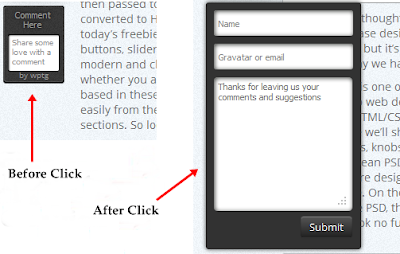



0 comments:
Post a Comment