You May Like To Read:
Screenshot: CSS Brick Style Label Cloud Widget For Blogger Blog
How To Add Brick Style Labels Cloud In Blogger Using CSS
- Go To Blogger Dashboard > Design > Edit HTML > Expand Widget Templates (For New Interface Templates > Edit HTML)
- Backup Your Template Before Making Any Changes
- Click (Ctrl + F) Search Give Below Code
]]></b:skin>
- Copy The Code shown below and paste Before/Above it
/*-----Custom Labels Cloud widget by www.BlogsDaddy.com----*/.label-size{margin:0 2px 6px 0;padding: 3px;text-transform: uppercase;border: solid 1px #C6C6C6;border-radius: 3px;float:left;text-decoration:none;font-size:10px;color:#666;}.label-size:hover {border:1px solid #6BB5FF;text-decoration: none;-moz-transition: all 0.5s ease-out;-o-transition: all 0.5s ease-out;-webkit-transition: all 0.5s ease-out;-ms-transition: all 0.5s ease-out;transition: all 0.5s ease-out;-moz-transform: rotate(7deg);-o-transform: rotate(7deg);-webkit-transform: rotate(7deg);-ms-transform: rotate(7deg);transform: rotate(7deg);filter: progid:DXImageTransform.Microsoft.Matrix(M11=0.9961946980917455, M12=-0.08715574274765817, M21=0.08715574274765817, M22=0.9961946980917455, sizingMethod='auto expand');zoom: 1;}.label-size a {text-transform: uppercase;float:left;text-decoration: none;}.label-size a:hover {text-decoration: none;}
How to Add Labels Gadget In Blogger Blog
- First Of All, Go To Blogger Dashboard
- Click On Layout Tab
- Now Click On Add Gadget Button
- Add Labels Gadget
- Unchecked Show Number Of Post Per Label And Save
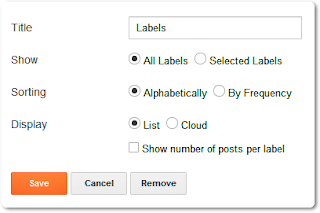
- Its Done, Check Your Blog Now. Enjoy :)






This is very nice widget , the default blogger label system is pretty common. This is for sure a great update.
ReplyDeleteKsnWorld
Thanks for liking bro.
DeleteThanks bro its working
ReplyDeletehttp://mp3musicpod.blogspot.com/
visit to view
Yes, it is working :) and You are welcome @Qadeer
DeleteHey I am Gireesh of CoreBlogging.in.
ReplyDeleteI have made a list of Top 10 Blogging Widgets of 2012 and I have featured this widget from your blog on that list.
Check that post out and leave your comments at Top 10 Blogging Widgets of 2012
Thank you!
Hi Bro, I paste above code and saved the template accurate. But i have not get that beutiful label....can yu plz help me....
ReplyDeleteHave you followed all the steps carefully? or Are you using another label widget for your blog?
DeleteThumbs up, great job...
ReplyDeleteThank you so much @Yaakub Idris
Deleteitz not working
ReplyDeletei did not found
]]>
:(
Sagar, just edit your template and click inside editor anywhere and then find ]]> ....
Delete