 We have an instructive tutorial on creating a custom background image for those who have their own YouTube channel. If you're trying to draw viewers to your videos content is king, but it helps to have nice design. It's actually quite simple to paste a new background into your YouTube channel page.
We have an instructive tutorial on creating a custom background image for those who have their own YouTube channel. If you're trying to draw viewers to your videos content is king, but it helps to have nice design. It's actually quite simple to paste a new background into your YouTube channel page. How to Create a YouTube Channel Background Image
- First Of All Log In Your Youtube Account
- Go To "My Channel" Option
- Click On Channel Settings
- You Are On Channel Settings Page Now
- In The Appearance Section You Can Change Background Image (Max File Size: 1MB) Easily.
- Choose Options For Your Background Image
*Repeat Background Image
- Now Click On "Done Editing" Button On The Right Corner
- Its Done, Enjoy Video Uploading :)

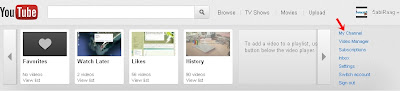




0 comments:
Post a Comment